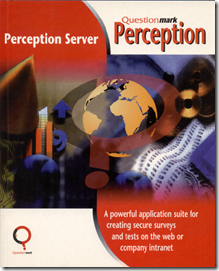Question Mark Professional also known as Question Mark for DOS version 3 was launched in 1993 and marketed worldwide (with minor enhancements over the years) during the 1990s. The software was gradually superseded by Question Mark for Windows and Question Mark Perception.
Question Mark Professional also known as Question Mark for DOS version 3 was launched in 1993 and marketed worldwide (with minor enhancements over the years) during the 1990s. The software was gradually superseded by Question Mark for Windows and Question Mark Perception.
Question Mark Professional consisted of:
- Question Mark for DOS
- Graphics Companion
- Toolkit
- Euro Pack (test delivery software in Dutch, French, German, Italian and Spanish)
There were various add-ons to the software including a Multimedia Editor and a Report Generator. Here are a few paragraphs from the user manual:
Question MarkTM is a computer program, which you can use to create, give, mark and analyse objective tests on a computer. Using Question Mark, you enter questions (on any topic) into the computer; students answer your questions on-screen, and the computer can mark and analyse their answers.
Question Mark is suitable for use both by individual trainers and teachers, seeking to create tests for their students, and by courseware developers who want to create tests for distribution. Question Mark can also be used in any situation where you want to ask people questions and analyse their answers: questionnaires, opinion polls, recruitment tests, and many sorts of form-filling.
Question Mark is easy to learn, and you do not need to know about computers to use it. You should start using it productively after only a short learning period.
Using Question Mark, you can create tests with:
- up to 500 questions (either all or some chosen randomly);
- each question in one of 9 types – multiple choice (includes yes/no, true/false), numeric, fill in blanks, word answer, free format, matching/ranking, multiple response, logical and explanation;
- a variety of ways to present the test including giving the student feedback on answers after each question, after the test or not at all, and a range of options including time limits, hints for wrong answers, and letting students pass over questions;
- control over the way the screen looks when the test is delivered, including the capability to include your own graphics in questions;
- flexible and intelligent computer marking methods, where you can define a variety of correct answers and scoring methods;
- the ability to call up other tests to follow on from this test, with the test chosen depending on the student score.
Students can answer the tests without needing to be familiar with the use of computers; and there are measures to prevent students from getting access to the questions and answers illegally.
After the questions have been answered, there are sophisticated but easy‑to‑use ways to review and analyse the answers. You can collate and analyse answers from different students and different tests, sending output reports to screen, printer or disk.
Evidence of its release and availability:
- Press release from Presence Corporation, Question Mark’s distributor in the United States (March 25, 1995)
- Description of Question Mark for DOS from 1996 (Wayback machine)
- Review of Question Mark Professional in ReCall magazine from 1994 (behind paywall)
- Description of Question Mark Professional in article about learning technology from Durham University in 1995 (see also index here)
Evidence of its functionality:
- Question Mark Professional scanned manual (8Mb, uploaded with permission of the copyright holder)